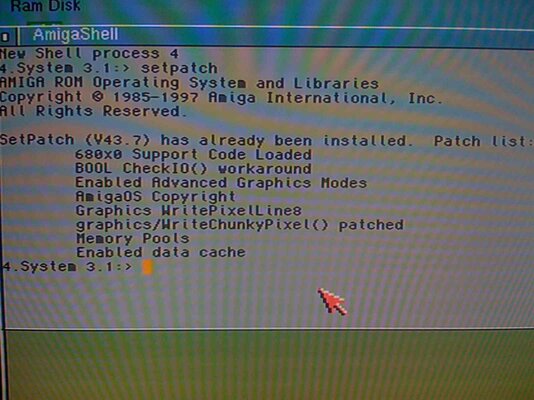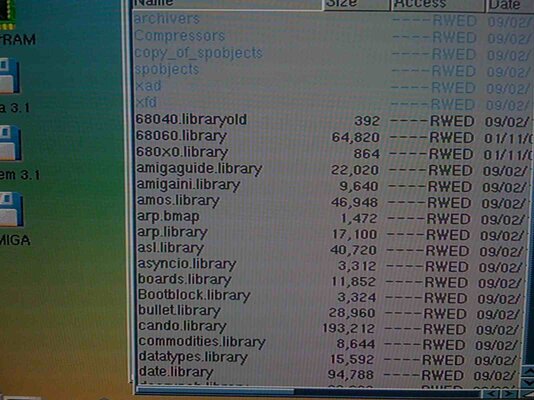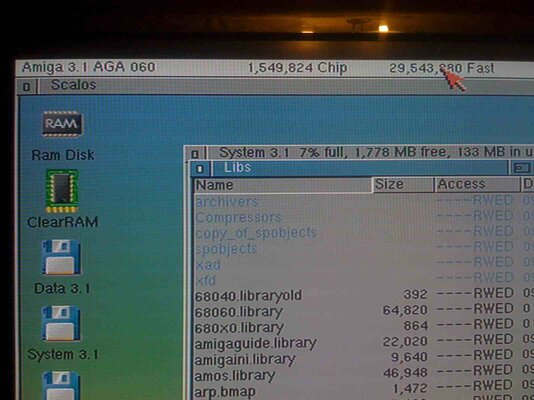mjnurney
we live as we dream. Alone.
Hello all ,
I'm having a few issues with my new ( to me) apollo 060, whd and workbench seem happy but doom has issues
okay , so Apollo 060 files copied to libs ...it won't boot, the Apollo installer seems to think there is no hard drive
So ok, installed mmulibs and all is okay , setpatch all good.
Now then ....adoom crashes at launch - blocky coloured screen
doomattack works but very slow , even on low res pal. prefs doesn't work properly and I can't edit the set up, it locks up.
gloom doesn't work with Apollo libs but seems to work with mmulibs, although there are graphic glitches.
The thing is all this worked fine with an Apollo 040 !
So an libs issue?
Ps all works on a4000 (but slowly)
A1200
3.1 rom / 3.1 wb
Apollo 060 32 mb ram
a500 power pack - known to be good on 040
I'm having a few issues with my new ( to me) apollo 060, whd and workbench seem happy but doom has issues
okay , so Apollo 060 files copied to libs ...it won't boot, the Apollo installer seems to think there is no hard drive
So ok, installed mmulibs and all is okay , setpatch all good.
Now then ....adoom crashes at launch - blocky coloured screen
doomattack works but very slow , even on low res pal. prefs doesn't work properly and I can't edit the set up, it locks up.
gloom doesn't work with Apollo libs but seems to work with mmulibs, although there are graphic glitches.
The thing is all this worked fine with an Apollo 040 !
So an libs issue?
Ps all works on a4000 (but slowly)
A1200
3.1 rom / 3.1 wb
Apollo 060 32 mb ram
a500 power pack - known to be good on 040
Attachments
Last edited: