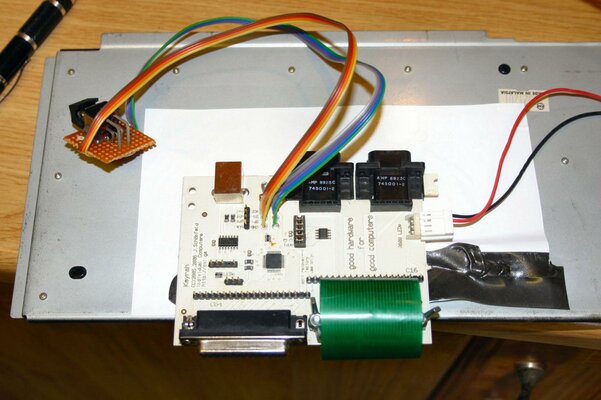Justin
Active member
Righty-o here is the review of the KeyRah.
this is a well constructed and easy to use piece of kit.
I used one of these in my black A1200 pc system (the L'Amiga). what this does is enable you to use an Amiga A600 or A1200 keyboard with a PC or laptop motherboard.
You connect the keyboard ribbon to a flat area on the KeyRah and clamp it in place (helpful hint - do not clamp the ribbon too tightly it will cause the ribbon to flex and not make a complete connection)
then a USB cable supplied connects to your USB port on your PC, hey presto working Amiga keyboard , there are no drivers needed.
, there are no drivers needed.
the Keyrah also comes with the following cool features, 2 standard joystick ports and even LED headers this means your Amiga joysticks and pads work as they should and you can still play 2 player games.
this means your Amiga joysticks and pads work as they should and you can still play 2 player games.
to install, find a suitable place within your case, attach keybaord ribbon cable to KeyRah, connect USB cable from Keyrah to PC USB port, connected LED header and then connect your joysticks, job done
now here is the drawback, there is a switch on the Keyrah to map all the extra PC keys to the amiga keyboard, switch off = amiga layout, switch on = PC extra keys, while this is fine the switch is located on the KeyRah itself, now here is why it is a problem, when you put the keyRah inside your case and turn it on, how do you then access this switch? (silly design)
my solution was to get Zetr0 to move the switch (thanks mate)
(thanks mate)
so all in all a wonderful piece of kit, but you do need to plan your placement:nod:
cheers, Justin
this is a well constructed and easy to use piece of kit.
I used one of these in my black A1200 pc system (the L'Amiga). what this does is enable you to use an Amiga A600 or A1200 keyboard with a PC or laptop motherboard.
You connect the keyboard ribbon to a flat area on the KeyRah and clamp it in place (helpful hint - do not clamp the ribbon too tightly it will cause the ribbon to flex and not make a complete connection)
then a USB cable supplied connects to your USB port on your PC, hey presto working Amiga keyboard
the Keyrah also comes with the following cool features, 2 standard joystick ports and even LED headers
to install, find a suitable place within your case, attach keybaord ribbon cable to KeyRah, connect USB cable from Keyrah to PC USB port, connected LED header and then connect your joysticks, job done
now here is the drawback, there is a switch on the Keyrah to map all the extra PC keys to the amiga keyboard, switch off = amiga layout, switch on = PC extra keys, while this is fine the switch is located on the KeyRah itself, now here is why it is a problem, when you put the keyRah inside your case and turn it on, how do you then access this switch? (silly design)
my solution was to get Zetr0 to move the switch
so all in all a wonderful piece of kit, but you do need to plan your placement:nod:
cheers, Justin
Attachments
Last edited: