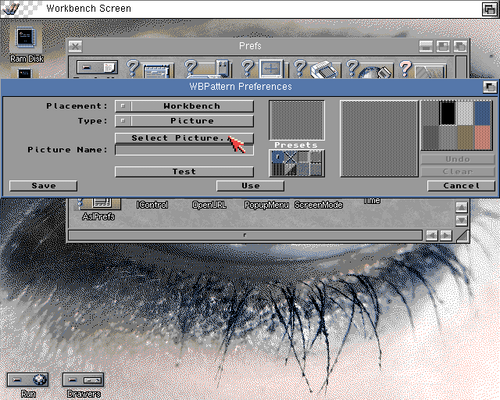rossi46
New member
I was trying to jazz-up my WB3.0 with some Amiga-related images (in .jpg format) and couldn't get anything to appear in my choices using the prefs options in WB.
Which format does it have to be? Is it even possible in WB3 (with 10mb total RAM currently and and an accelerator en-route?)
cheers
Which format does it have to be? Is it even possible in WB3 (with 10mb total RAM currently and and an accelerator en-route?)
cheers