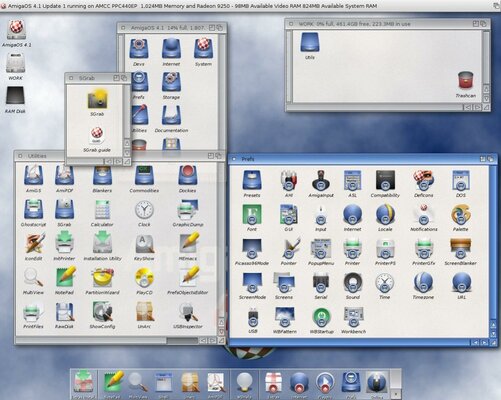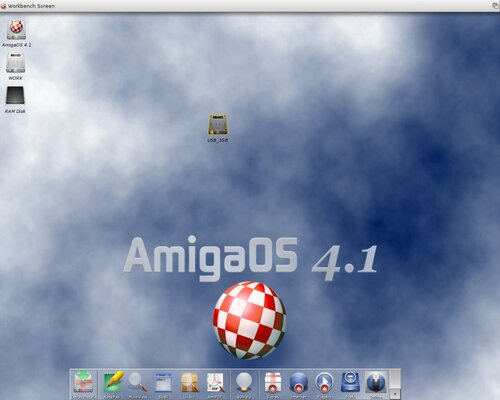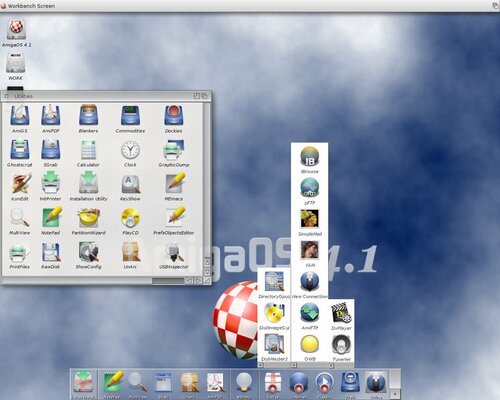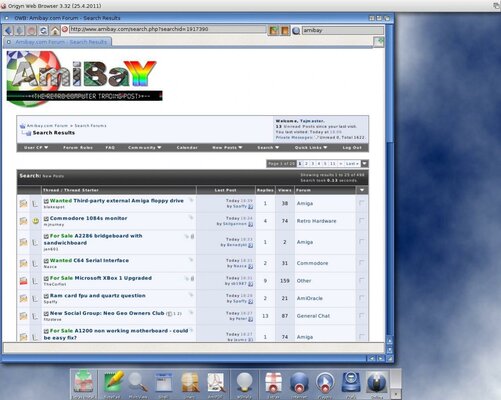Tajmaster
Truth, Justice, all that stuff.
Hi All
If you have read the "Post here everytime you get something new" thread today youll know I did a lot of driving yesterday and brought home with me a SAM!
Ive played around with it for a few hours and I thought Id share my first impressions of the SAM and AmigaOS 4.1.
Firstly, the spec:
SAM440 Flex @ 733Mhz
1GB RAM
Radeon 9200 Graphics with 128MB RAM
500GB SATA HDD
DVDRW
All in a shoddy Micro ATX case, with a PSU that gets damn hot so I put in a make-shift 8cm fan
Oh, and AmigaOS 4.1 Currently its only got Update 2 but I want to play around with it before I update it to Update 4.
Currently its only got Update 2 but I want to play around with it before I update it to Update 4.
My first impressions of the hardware:
Its tiny! LOL! The SAM440 is indeed a very small board, the main CPU has a heatsink on so theres no noisy fans. In this day and age youd expect a PCIe slot but (I think) the SAM is adapted from an embedded system so PCIe is a luxury. Not to worry, there are 3 PCI slots, 2 x 33MHz 1 x 66MHz, which is where my Radeon is plugged in.
Its a bit sparse at the back, just
1 x Audio 3.5mm jack
2 x USB 2.0
1 x Serial RS232
2 x Network jacks (RJ45)
I would have liked more USBs but with these 2 and the 2 off the internal header to the front of the case, thats enough really.
It maxes out at 1GB RAM, which is more than enough for AmigaOS. There are 4 SATA ports on-board for for connecting hard drives and optical drives. Im a fan of properly labelled headers and chips on motherboards, this one doesnt have any of that which is a shame but just a minor gripe really.
The CPU gets warm in use but I can keep my finger on it as its not too hot to touch. I havent worked out how to get into the "BIOS" as the startup screens disappear really quickly! LOL!
My first impressions of Amiga OS4.1 Update 2:
Well well! Im quite impressed! Firstly, to give you an idea of what Ive run Workbench on before Ill list a few Amigas Ive got (or had in the case of the PPC):
A1200T PPC/040/BVision
A1200T 060/Blizzard SCSI/10krpm SCSI HDD
A4000 040/native IDE/CV643d
A2000 030/GVP SCSI/noRTG
A500+ 000/GVP SCSI/noRTG
So I guess thats a pretty rounded experience of what sort of speeds I should expect out of Workbench? For Workbench usage, OS4.1 just leaves them all in dust!
Everything is just so quick and snappy, and I wasnt expecting it to be because of my previous experiences and because people say the SAM is under-powered. It really doesnt feel laggy one bit.
I think it has a very appealing look too, its bright and colourful and the transparency effects are great eye-candy. The default setup also doesnt look as drab and empty as OS3.1 did.
So how does it run?
It runs superbly!! It boots very quickly, I think I counted 18 seconds. Its quicker on a warm reset too. Everything is very snappy, the default settings are good for people who are mostly novices in AmigaOS.
It boots very quickly, I think I counted 18 seconds. Its quicker on a warm reset too. Everything is very snappy, the default settings are good for people who are mostly novices in AmigaOS.
There is so much you can configure in the Prefs drawer WITHOUT having to install this hack and that patch. I adapted my title bar to show more information and also the transparency on menus. I also changed the menus to a "magic menu" style which Im used to.
The default dock program at the bottom of the screen has some common programs in there such as Shell, UnArc, Notepad, MultiView. It also has "group" menus such as "internet" & "extras". When you click on these it pops up more programs associated with that particular group.
The all important "internet" group has 2 web browsers (OWB & iBrowse), 2 FTP clients (AmiFTP & pFTP) and 2 email clients (YAM & SimpleMail).
I havent tried anything but the web browsers. iBrowse is quite old now so lots of common sites dont render properly, including our own Amibay :wooha: But its quick and perfect for browsing Aminet and OS4Depot.
OWB is a more modern browser and renders sites a lot better however, it can chug a bit sometimes and I cant see where the user options are in any of the menus. Its a step in the right direction though. I have not yet tried TimberWolf (aka FireFox).
They have got USB mass storage handling just right, plug it in and it pops up on the Workbench! Keeping it simple and easy, nice One minor grip, where is the option to "eject" the memory stick?? I dont like just pulling them out with "ejecting" them properly, it hasnt trashed any of my mass storage devices in fairness though.
One minor grip, where is the option to "eject" the memory stick?? I dont like just pulling them out with "ejecting" them properly, it hasnt trashed any of my mass storage devices in fairness though.
Oh, its got Copy & Paste functionality! Been a long time coming
Been a long time coming 
In the "extras" group it has my favourite file manager DiskMaster2! It also has DOpus 4.18, both are great additions and nice to see them installed by default.
I have struggled to run standard 68k Workbench apps Im not sure why though, Ive only played around with it for a few hours so Ill figure that out soon but its a bit disappointing. I realise this is only Update 2 Im running but thats something that should work from day one. Im sure its a config issue but Ill figure that out when I get to it
Im not sure why though, Ive only played around with it for a few hours so Ill figure that out soon but its a bit disappointing. I realise this is only Update 2 Im running but thats something that should work from day one. Im sure its a config issue but Ill figure that out when I get to it 
Another thing that I think needs improving is basic network connections. On PC, Mac or Linux machines you just plug in the network cable and the OS deals with the DHCP etc etc., plug it in and go. On AmigaOS, you plug it in and have to run through a (admittedly easy) wizard. Why??? Just let me plug in the cable and make it work, please oh:
oh:
One other thing I would like added is some sort of network activity icon in the Workbench title bar. I like to know when Im plugged in or if there is a connectivity issue. A "Volume" icon wouldnt go a miss either.
On the whole I really love this system. Its a proper suped up Workbench without the cost and instability of rickety old (but great!) hardware. Even though I hear lots of folk saying the SAM is under-powered, it doesnt feel like that at all. Ive used a 667Mhz version too and that felt just as quick as this one.
Once I get RunInUAE sorted and the 68k emulation issue fixed I think Ill be sat at this Amiga quite a lot. What Im really looking forward to is playing with the applications all the programmers have put up on OS4depot, something I used to with my Amiga back in the day (via Aminet).
I see on other forums and websites that theres lots of stuff being developed that is turning this platform into a modern computing experience, and I look forward to testing it out on my SAM
I said to Chris Handley (the author of RunInUAE) that his program is somewhat of a killer app for the NG Amigas, you get the best of both worlds that way I think
Of course you can never replace that wonder of an actual Amiga sat in front of you
 But Ive got both
But Ive got both 
If you have read the "Post here everytime you get something new" thread today youll know I did a lot of driving yesterday and brought home with me a SAM!
Ive played around with it for a few hours and I thought Id share my first impressions of the SAM and AmigaOS 4.1.
Firstly, the spec:
SAM440 Flex @ 733Mhz
1GB RAM
Radeon 9200 Graphics with 128MB RAM
500GB SATA HDD
DVDRW
All in a shoddy Micro ATX case, with a PSU that gets damn hot so I put in a make-shift 8cm fan
Oh, and AmigaOS 4.1
My first impressions of the hardware:
Its tiny! LOL! The SAM440 is indeed a very small board, the main CPU has a heatsink on so theres no noisy fans. In this day and age youd expect a PCIe slot but (I think) the SAM is adapted from an embedded system so PCIe is a luxury. Not to worry, there are 3 PCI slots, 2 x 33MHz 1 x 66MHz, which is where my Radeon is plugged in.
Its a bit sparse at the back, just
1 x Audio 3.5mm jack
2 x USB 2.0
1 x Serial RS232
2 x Network jacks (RJ45)
I would have liked more USBs but with these 2 and the 2 off the internal header to the front of the case, thats enough really.
It maxes out at 1GB RAM, which is more than enough for AmigaOS. There are 4 SATA ports on-board for for connecting hard drives and optical drives. Im a fan of properly labelled headers and chips on motherboards, this one doesnt have any of that which is a shame but just a minor gripe really.
The CPU gets warm in use but I can keep my finger on it as its not too hot to touch. I havent worked out how to get into the "BIOS" as the startup screens disappear really quickly! LOL!
My first impressions of Amiga OS4.1 Update 2:
Well well! Im quite impressed! Firstly, to give you an idea of what Ive run Workbench on before Ill list a few Amigas Ive got (or had in the case of the PPC):
A1200T PPC/040/BVision
A1200T 060/Blizzard SCSI/10krpm SCSI HDD
A4000 040/native IDE/CV643d
A2000 030/GVP SCSI/noRTG
A500+ 000/GVP SCSI/noRTG
So I guess thats a pretty rounded experience of what sort of speeds I should expect out of Workbench? For Workbench usage, OS4.1 just leaves them all in dust!
Everything is just so quick and snappy, and I wasnt expecting it to be because of my previous experiences and because people say the SAM is under-powered. It really doesnt feel laggy one bit.
I think it has a very appealing look too, its bright and colourful and the transparency effects are great eye-candy. The default setup also doesnt look as drab and empty as OS3.1 did.
So how does it run?
It runs superbly!!
There is so much you can configure in the Prefs drawer WITHOUT having to install this hack and that patch. I adapted my title bar to show more information and also the transparency on menus. I also changed the menus to a "magic menu" style which Im used to.
The default dock program at the bottom of the screen has some common programs in there such as Shell, UnArc, Notepad, MultiView. It also has "group" menus such as "internet" & "extras". When you click on these it pops up more programs associated with that particular group.
The all important "internet" group has 2 web browsers (OWB & iBrowse), 2 FTP clients (AmiFTP & pFTP) and 2 email clients (YAM & SimpleMail).
I havent tried anything but the web browsers. iBrowse is quite old now so lots of common sites dont render properly, including our own Amibay :wooha: But its quick and perfect for browsing Aminet and OS4Depot.
OWB is a more modern browser and renders sites a lot better however, it can chug a bit sometimes and I cant see where the user options are in any of the menus. Its a step in the right direction though. I have not yet tried TimberWolf (aka FireFox).
They have got USB mass storage handling just right, plug it in and it pops up on the Workbench! Keeping it simple and easy, nice
Oh, its got Copy & Paste functionality!
In the "extras" group it has my favourite file manager DiskMaster2! It also has DOpus 4.18, both are great additions and nice to see them installed by default.
I have struggled to run standard 68k Workbench apps
 Im not sure why though, Ive only played around with it for a few hours so Ill figure that out soon but its a bit disappointing. I realise this is only Update 2 Im running but thats something that should work from day one. Im sure its a config issue but Ill figure that out when I get to it
Im not sure why though, Ive only played around with it for a few hours so Ill figure that out soon but its a bit disappointing. I realise this is only Update 2 Im running but thats something that should work from day one. Im sure its a config issue but Ill figure that out when I get to it Another thing that I think needs improving is basic network connections. On PC, Mac or Linux machines you just plug in the network cable and the OS deals with the DHCP etc etc., plug it in and go. On AmigaOS, you plug it in and have to run through a (admittedly easy) wizard. Why??? Just let me plug in the cable and make it work, please
One other thing I would like added is some sort of network activity icon in the Workbench title bar. I like to know when Im plugged in or if there is a connectivity issue. A "Volume" icon wouldnt go a miss either.
On the whole I really love this system. Its a proper suped up Workbench without the cost and instability of rickety old (but great!) hardware. Even though I hear lots of folk saying the SAM is under-powered, it doesnt feel like that at all. Ive used a 667Mhz version too and that felt just as quick as this one.
Once I get RunInUAE sorted and the 68k emulation issue fixed I think Ill be sat at this Amiga quite a lot. What Im really looking forward to is playing with the applications all the programmers have put up on OS4depot, something I used to with my Amiga back in the day (via Aminet).
I see on other forums and websites that theres lots of stuff being developed that is turning this platform into a modern computing experience, and I look forward to testing it out on my SAM
I said to Chris Handley (the author of RunInUAE) that his program is somewhat of a killer app for the NG Amigas, you get the best of both worlds that way I think
Of course you can never replace that wonder of an actual Amiga sat in front of you
Attachments
Last edited by a moderator: