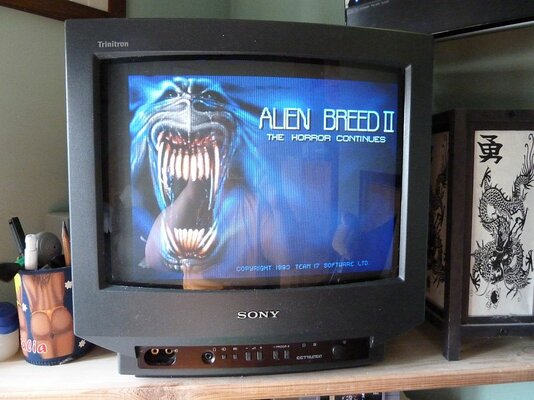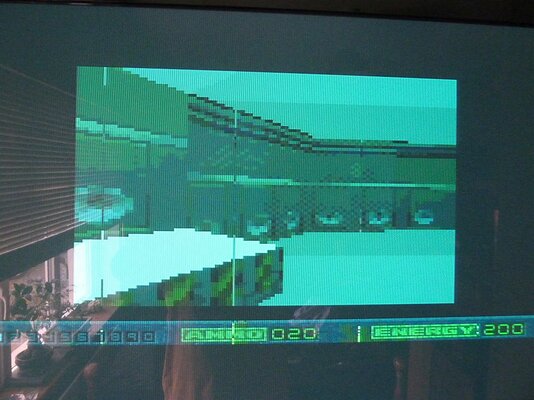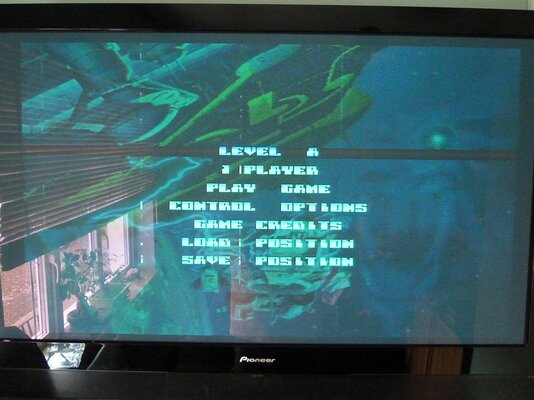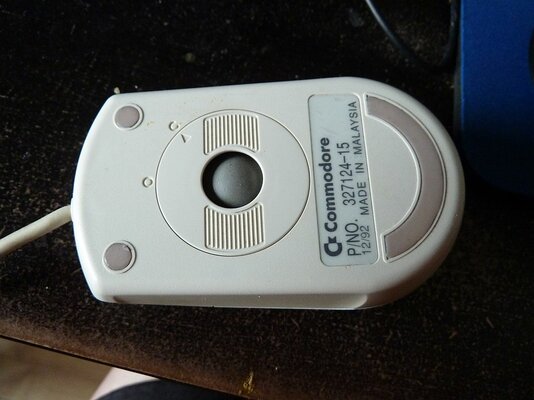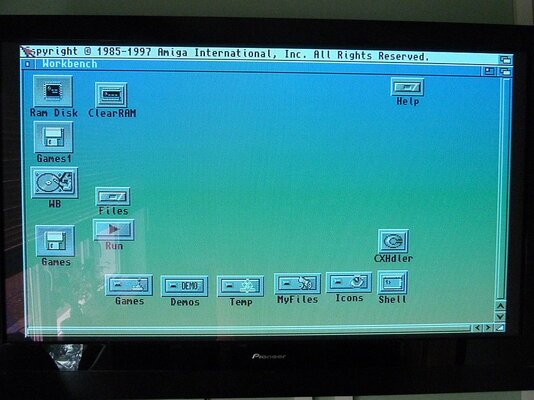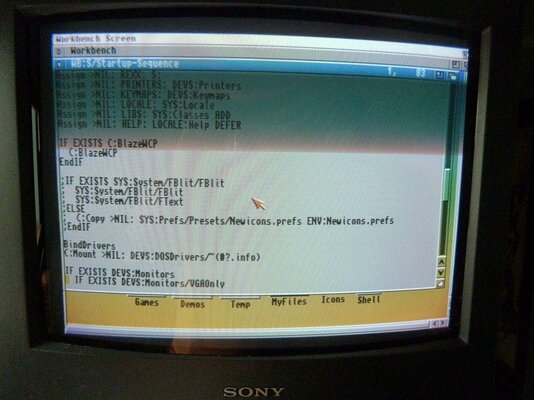Hi, first off sorry if this has already been answered somewhere else but I wonder if someone can help me? I am a complete n00b when it comes to the Amiga 1200. I bought an Amiga 1200 from Jebi1717 back in January having never owned one before in lovely white condition. Since then I've installed a CF hard drive I bought from someone on ebay, and an 8MB RAM card from Fitzsteve. 
I noticed before I bought the 8MB RAM card from Fitzsteve that a couple of games seem to have some screen tearing going on. I've included some pictures of Alien Breed 3D to show what I mean. The same thing seems to happen on Wing Commander. Other games like Alien Breed 2 AGA seem fine and even Workbench seems fine. It's not the TV as I've tried it on a Sony Trinitron CRT and Pioneer Plasma TV and both have exactly the same issue. The initial screen seems fine but then the lines appear on the options screen and in the game. I've literally no idea where to start looking as I am sure that can't be normal?..
The other issue is an unresponsive mouse button for a Commodore mouse. Are they worth repairing or am I better buying a new one?
Thanks in advance,
Beaker
I noticed before I bought the 8MB RAM card from Fitzsteve that a couple of games seem to have some screen tearing going on. I've included some pictures of Alien Breed 3D to show what I mean. The same thing seems to happen on Wing Commander. Other games like Alien Breed 2 AGA seem fine and even Workbench seems fine. It's not the TV as I've tried it on a Sony Trinitron CRT and Pioneer Plasma TV and both have exactly the same issue. The initial screen seems fine but then the lines appear on the options screen and in the game. I've literally no idea where to start looking as I am sure that can't be normal?..
The other issue is an unresponsive mouse button for a Commodore mouse. Are they worth repairing or am I better buying a new one?
Thanks in advance,
Beaker