Howdy All,
Got Saturday all to myself so making use of the free time to dabble with some Amiga stuff
I have some spare bits from a recent project and picked up a Kipper 4mb Ram/IDE card which I will use with the spare parts.
I'm not 100% decided on the project direction yet, one idea floating around is putting the A500 Motherboard in a picture frame with LED strips and working via Wireless Keyboard/Mouse (how cool would that be?)
Here's what I have, I think I must need a chip for the Keyboard adapter (need to read up as it didn't come with any paperwork)


Off to solder the cable now and test out the Ram Board, got a 4gb CF burning right now...
- - - Updated - - -
So hopefully I got this right, going by the second image, my connector is the other way round on the IDE board I have so it twists back, thus reversing the cables.
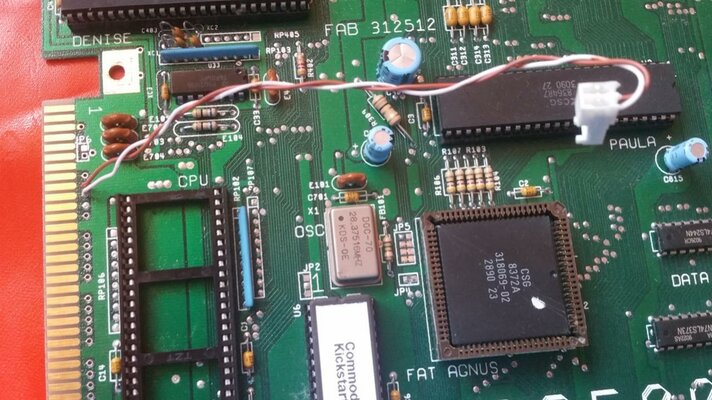

- - - Updated - - -
Hmm Not too keen on this soldering of the riser socket but I need to use it...
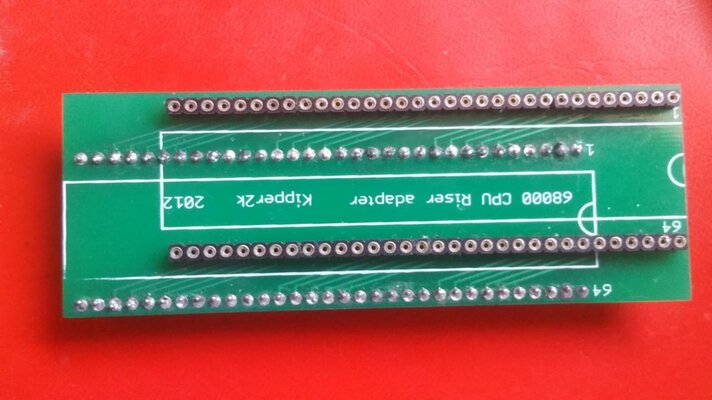
All fitted, let's hope I don't start a fire...

- - - Updated - - -
Well so after all that, doesn't boot. Black screen only. Green LED comes on with a CF inserterd, red & green LED's with no CF, no LED activity although I'm not sure if they do flash for activity, need to read up on the Kipper Board more.
Board boots to KS screen without the Kipper adapter so I'm sure the Mobo is good. My guess is the riser adapter, the soldering does look shoddy.
Too hot in here to reflow that today...

- - - Updated - - -
So I had a go at reflowing the joins, I don't know if it will work, waiting for it to dry off, hopefully that's better... I only have a basic soldering Iron and limited skill set lol
Before above ^^^
After:

Got Saturday all to myself so making use of the free time to dabble with some Amiga stuff
I have some spare bits from a recent project and picked up a Kipper 4mb Ram/IDE card which I will use with the spare parts.
I'm not 100% decided on the project direction yet, one idea floating around is putting the A500 Motherboard in a picture frame with LED strips and working via Wireless Keyboard/Mouse (how cool would that be?)
Here's what I have, I think I must need a chip for the Keyboard adapter (need to read up as it didn't come with any paperwork)


Off to solder the cable now and test out the Ram Board, got a 4gb CF burning right now...
- - - Updated - - -
So hopefully I got this right, going by the second image, my connector is the other way round on the IDE board I have so it twists back, thus reversing the cables.
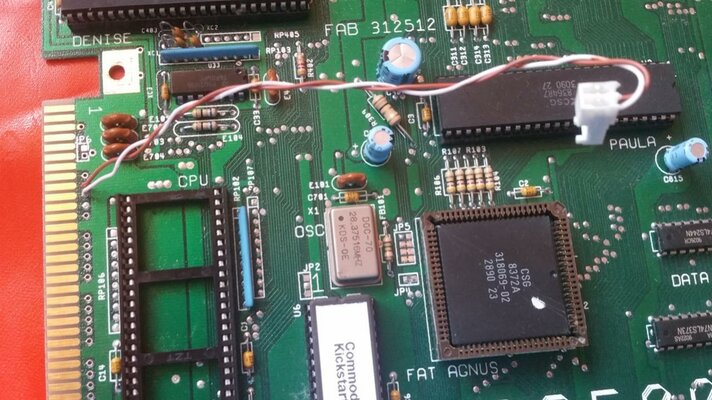

- - - Updated - - -
Hmm Not too keen on this soldering of the riser socket but I need to use it...
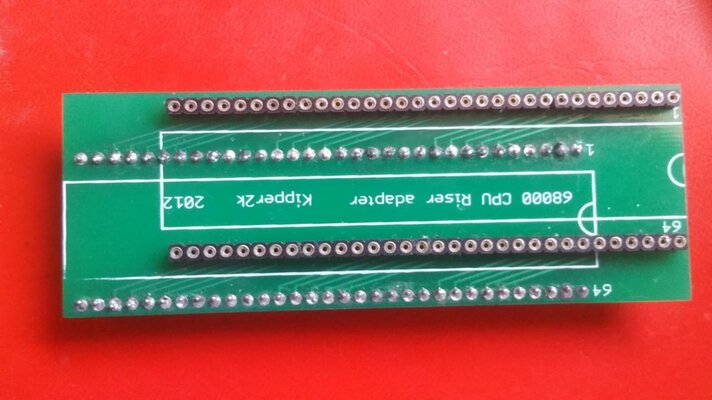
All fitted, let's hope I don't start a fire...

- - - Updated - - -
Well so after all that, doesn't boot. Black screen only. Green LED comes on with a CF inserterd, red & green LED's with no CF, no LED activity although I'm not sure if they do flash for activity, need to read up on the Kipper Board more.
Board boots to KS screen without the Kipper adapter so I'm sure the Mobo is good. My guess is the riser adapter, the soldering does look shoddy.
Too hot in here to reflow that today...

- - - Updated - - -
So I had a go at reflowing the joins, I don't know if it will work, waiting for it to dry off, hopefully that's better... I only have a basic soldering Iron and limited skill set lol
Before above ^^^
After:






