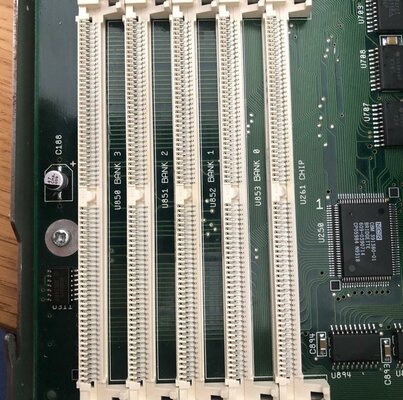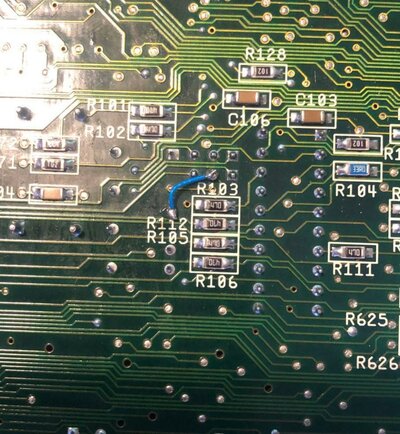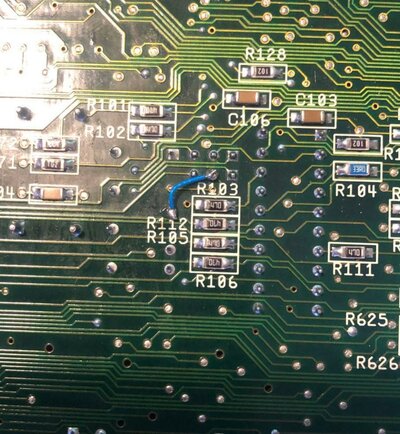johntayloruk
Member
Hoping that someone out there can help me from pulling out what remains of my hair 
Sorry for the long Post!
Some brief background on my setup:
- A4000/030 CPU
- 2MB Chip Ram, 16MB Fast Ram
- Picasso IV
- BigRamPlus 256MB
- X-Surf-100 for Ethernet
- Workbench 3.1.4 and have Genuine 3.1.4 ROMS
- I recapped the motherboard and replaced the RTC/cleaned up the whole area from a battery leak. At the time I checked all the traces and found everything was working fine and passed all checks in SysTest. I've taken pictures of the area.
All works absolutely fine and all memory (including BigRamPlus board) detected. I've been fancying a speed boost so I purchased an A3660 Rev 1.1 with Rev5 68060 CPU.
To setup the A3660 I copied over the 68060.library file to by Workbench 3.1.4 LIBS: folder. I then replaced my 3.1.4 ROMS with the patched ones the A3660 came with. Changed J100 & J104 to External, slotted in the A3660 and....flashing yellow screen. I tried removing things and found that if I removed all the cards and only left in 2MB Chip Ram +16MB Fast Ram, the screen would flash yellow a few time, but then booted into Workbench. However...….only 500k of Chip ram was available and 0 Other Ram. So the Fast Ram was not being detected at all. ARGH!
Troubleshooting things I've tried & Some interesting (and confusing) findings:
- Removing and re-seating everything
- The first thing I tried was removing and re-seating the A3660 - No Change
- I tried re-inserting the BigRamPlus card only - Got a Board Error message (v. odd as the BigRamPlus card is brand new)
- I read on forums that the 3.1.4 ROMS would work with the A3660, so I removed the patched roms and replaced them with my original 3.1.4 ROMS - same thing happened
- I inserted my DiagRom BIOS chips and it hang. Seems like it was showing a problem with the Memory being detected. I tried this with all my banks of 4MB SIMM's, and had the same issue.
- I removed all FastRam and it booted to Workbench with no Yellow screen
- Concerned at this I swapped out the A3660 for the original CPU and everything ran and tested fine.
- I then put everything back to its original state (CPU, Jumpers, Memory, Cards etc) and everything worked absolutely fine and workbench detected all my Ram.
- I also checked the Diag. info for the cards and all were shown as Working.
So, I need some help here.
- Has anyone had this kind of issue or could advise that I'm missing something obvious?
- Could the Yellow screen mean anything else?
I'm confused why everything works find with the original 68030 CPU card but when I put in the A3660 card everything shows as having an issue. It's driving me crazy so if anyone can help it would be very much appreciated!!
Sorry for the long Post!
Some brief background on my setup:
- A4000/030 CPU
- 2MB Chip Ram, 16MB Fast Ram
- Picasso IV
- BigRamPlus 256MB
- X-Surf-100 for Ethernet
- Workbench 3.1.4 and have Genuine 3.1.4 ROMS
- I recapped the motherboard and replaced the RTC/cleaned up the whole area from a battery leak. At the time I checked all the traces and found everything was working fine and passed all checks in SysTest. I've taken pictures of the area.
All works absolutely fine and all memory (including BigRamPlus board) detected. I've been fancying a speed boost so I purchased an A3660 Rev 1.1 with Rev5 68060 CPU.
To setup the A3660 I copied over the 68060.library file to by Workbench 3.1.4 LIBS: folder. I then replaced my 3.1.4 ROMS with the patched ones the A3660 came with. Changed J100 & J104 to External, slotted in the A3660 and....flashing yellow screen. I tried removing things and found that if I removed all the cards and only left in 2MB Chip Ram +16MB Fast Ram, the screen would flash yellow a few time, but then booted into Workbench. However...….only 500k of Chip ram was available and 0 Other Ram. So the Fast Ram was not being detected at all. ARGH!
Troubleshooting things I've tried & Some interesting (and confusing) findings:
- Removing and re-seating everything
- The first thing I tried was removing and re-seating the A3660 - No Change
- I tried re-inserting the BigRamPlus card only - Got a Board Error message (v. odd as the BigRamPlus card is brand new)
- I read on forums that the 3.1.4 ROMS would work with the A3660, so I removed the patched roms and replaced them with my original 3.1.4 ROMS - same thing happened
- I inserted my DiagRom BIOS chips and it hang. Seems like it was showing a problem with the Memory being detected. I tried this with all my banks of 4MB SIMM's, and had the same issue.
- I removed all FastRam and it booted to Workbench with no Yellow screen
- Concerned at this I swapped out the A3660 for the original CPU and everything ran and tested fine.
- I then put everything back to its original state (CPU, Jumpers, Memory, Cards etc) and everything worked absolutely fine and workbench detected all my Ram.
- I also checked the Diag. info for the cards and all were shown as Working.
So, I need some help here.
- Has anyone had this kind of issue or could advise that I'm missing something obvious?
- Could the Yellow screen mean anything else?
I'm confused why everything works find with the original 68030 CPU card but when I put in the A3660 card everything shows as having an issue. It's driving me crazy so if anyone can help it would be very much appreciated!!
Attachments
Last edited: