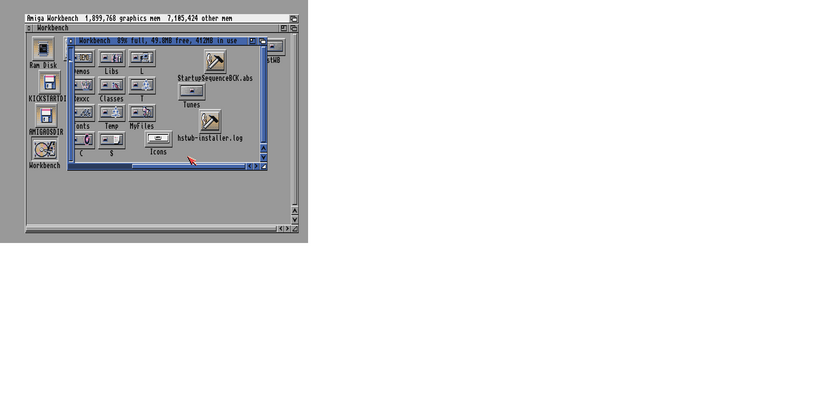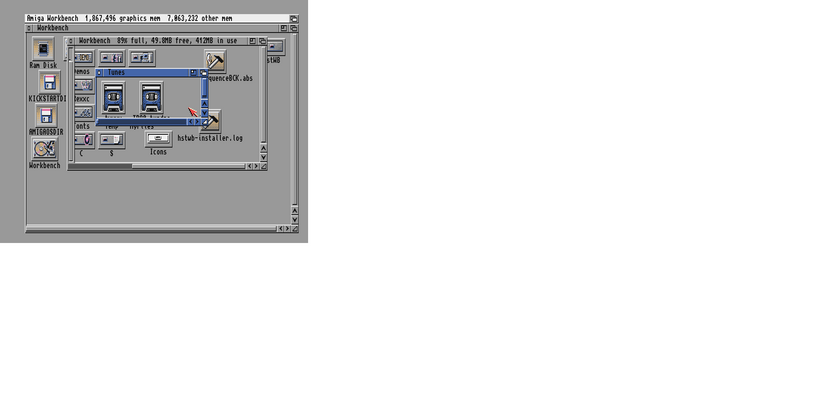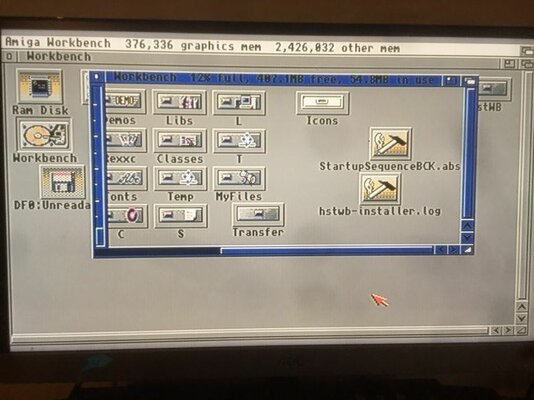oundfire99
New member
I can't work this one out,
I have OS 3.1.4 on my A500 on an SD working well, when I put the SD into my PC and copy files (music samples) from PC to Games directory in a folder called 'Samples' via dopus, they copy over and I launch WINUAE and can see them all ok, when I load up the A500 the directory or files are not there, tried 'Show All' still no luck.
Thanks.
I have OS 3.1.4 on my A500 on an SD working well, when I put the SD into my PC and copy files (music samples) from PC to Games directory in a folder called 'Samples' via dopus, they copy over and I launch WINUAE and can see them all ok, when I load up the A500 the directory or files are not there, tried 'Show All' still no luck.
Thanks.