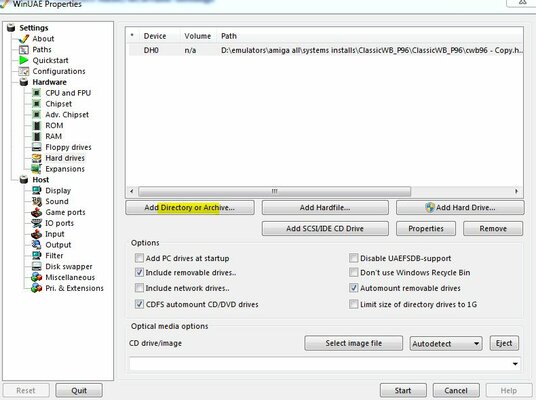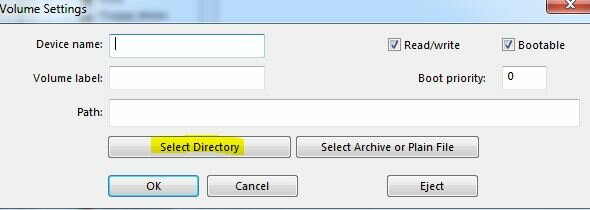Hey guys,
Austinsom very nicely sent me an ACA1220 to replace a previous accelerator card that broke, and it's booting and all. When I last touched the A1200 a year ago, I had gotten the hang of what to type in the command line to do this that or the other, and, more important, copy files from the pc to the compact flash card.
But roll forward a year and I've completely forgotten, and here I am sitting in front of my pc feeling like a dunce. I've got WinUAE running and sitting on the desktop using the card, and trying and failing bad at trying to think about how I can copy ACATune.lha to the card, and coming up with nothing. WinUAE itself seems to have no such copy utility, and I thought about copying it onto a new .adf and thence to the card but again, coming up with nothing. So if anyone can help with that...
Also, since the manual is pretty worthless on this, and the manufacturer's site with it, I'm not sure what settings I need to set in ACATune. For reference, I have a revision 2B A1200, with Kickstart 3.0 roms.
Any help would be great. Help me not feel like the biggest dunce in the class! icard
icard
Austinsom very nicely sent me an ACA1220 to replace a previous accelerator card that broke, and it's booting and all. When I last touched the A1200 a year ago, I had gotten the hang of what to type in the command line to do this that or the other, and, more important, copy files from the pc to the compact flash card.
But roll forward a year and I've completely forgotten, and here I am sitting in front of my pc feeling like a dunce. I've got WinUAE running and sitting on the desktop using the card, and trying and failing bad at trying to think about how I can copy ACATune.lha to the card, and coming up with nothing. WinUAE itself seems to have no such copy utility, and I thought about copying it onto a new .adf and thence to the card but again, coming up with nothing. So if anyone can help with that...
Also, since the manual is pretty worthless on this, and the manufacturer's site with it, I'm not sure what settings I need to set in ACATune. For reference, I have a revision 2B A1200, with Kickstart 3.0 roms.
Any help would be great. Help me not feel like the biggest dunce in the class!