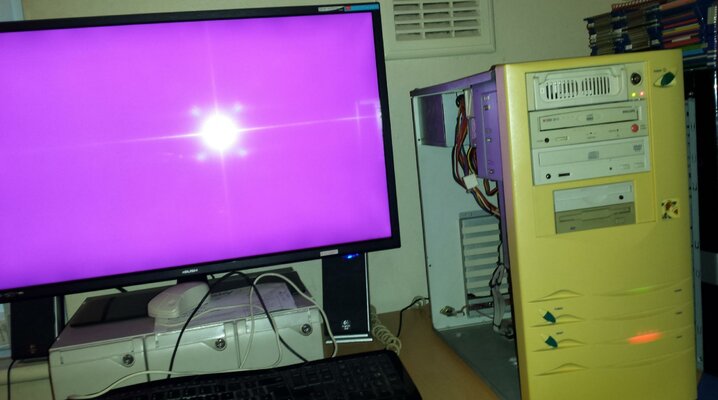You are using an out of date browser. It may not display this or other websites correctly.
You should upgrade or use an alternative browser.
You should upgrade or use an alternative browser.
Sold ACA 1230/56 - Boxed and in working order
- Thread starter liviux76
- Start date
- Replies 26
- Views 5925
- Status
- Not open for further replies.
Maybe it doesn't work with this Busboard? I know it has some issues with the Mediator.
If your other A1200 is without any Busboard you can try withdrawing the card by 1/2 to 1mm this might make it boot (it's common issue due to new connectors)
If it still does not boot on the bare A1200 then it's probably timing or PSU related.
If your other A1200 is without any Busboard you can try withdrawing the card by 1/2 to 1mm this might make it boot (it's common issue due to new connectors)
If it still does not boot on the bare A1200 then it's probably timing or PSU related.
Last edited:
baz
New member
Hi
yes i have tested it on my other 1200 and it wont boot the green light stays on nothing happens
The screen is black on my desktop 1200 but shows purple on the tower system.
There is no activity on the hard drive
yes i have tested it on my other 1200 and it wont boot the green light stays on nothing happens
The screen is black on my desktop 1200 but shows purple on the tower system.
There is no activity on the hard drive
Last edited:
Hi Baz, did you try fully installing the ACA on the edge connector and then pulling back a touch. (Cleaning the edge connector with IPA and cotton bud is also a good idea.) I don't think timing issues would cause the symptoms you describe? I have an ACA that works flawlessy with either my 2B or 1D4.
If there's no activity on hd it seems to me that the ACA is not properly recgnised by the mobo, also have you ensured the ACA is not touching any other metal (ie metal upper case cover) which can cause it to short.
I'm sure timing issues are much rarer than how often we talk about them
If there's no activity on hd it seems to me that the ACA is not properly recgnised by the mobo, also have you ensured the ACA is not touching any other metal (ie metal upper case cover) which can cause it to short.
I'm sure timing issues are much rarer than how often we talk about them
Hello Baz, I think you should first try the ACA outside the case and without any other cards.
If possible, take one of your mainboards out from a case and put it on an table (with anti-static material), check the jumper for 3.0 / 3.1 ROMs in the ACA and set it accordingly with your ROMs and then plug the card making sure that the contacts are clean and that the card is inserted straight.
Once done that, plug only psu, video cable and (if possible) a floppy drive and turn the power on. After a few seconds (many more if you didn't plug a floppy drive, sometimes it takes up to 30 seconds or so) you should see the purple screen with the Amiga check logo and the version of your ROM.
Sorry if I say that, but in the past I spent hours for "silly" problems just because I didn't follow an approach like the one I described... just keep calm, take a breath and do everything with attention. Compared with other situations we are (I'd say almost 100%) sure that the card doesn't have any problems so it can just be an incompatibility of some sort or something wrong plugging it. There are very few chances that the card is fault/damaged since the shipment was fast and without problems and I am confident that you handled the card with care.
Take your time and keep us informed. Thanks.
If possible, take one of your mainboards out from a case and put it on an table (with anti-static material), check the jumper for 3.0 / 3.1 ROMs in the ACA and set it accordingly with your ROMs and then plug the card making sure that the contacts are clean and that the card is inserted straight.
Once done that, plug only psu, video cable and (if possible) a floppy drive and turn the power on. After a few seconds (many more if you didn't plug a floppy drive, sometimes it takes up to 30 seconds or so) you should see the purple screen with the Amiga check logo and the version of your ROM.
Sorry if I say that, but in the past I spent hours for "silly" problems just because I didn't follow an approach like the one I described... just keep calm, take a breath and do everything with attention. Compared with other situations we are (I'd say almost 100%) sure that the card doesn't have any problems so it can just be an incompatibility of some sort or something wrong plugging it. There are very few chances that the card is fault/damaged since the shipment was fast and without problems and I am confident that you handled the card with care.
Take your time and keep us informed. Thanks.
Last edited:
- Status
- Not open for further replies.