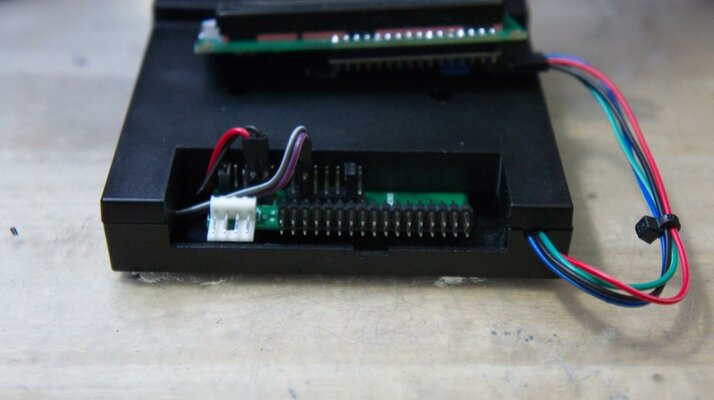Hi,
Long time ago, I purchased two Gotek. Later I've flashed with the latest HxC firmware and finally I decided to mod one to work with my CPC6128 (or other computers)...
Ideas taken from: Gotek LCD Mod & Gotek + Buzzer
I want to put all wires and mods inside the case and leave outside only the LCD display. I've made a small hand-made PCB to do the connections ....
LCD Mod ...

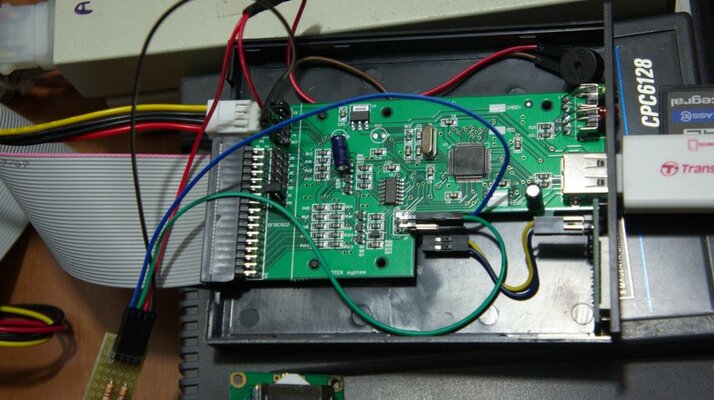
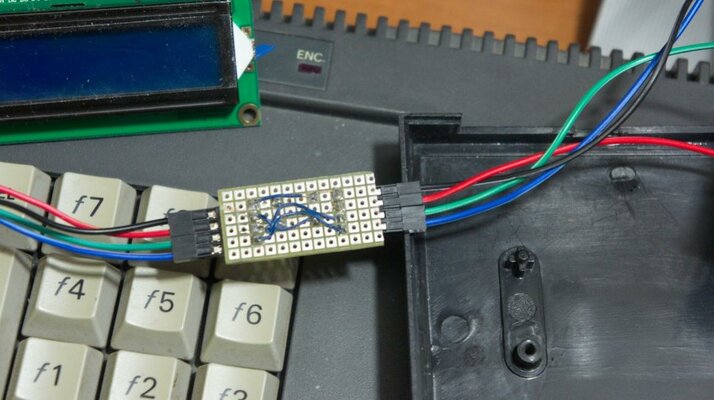
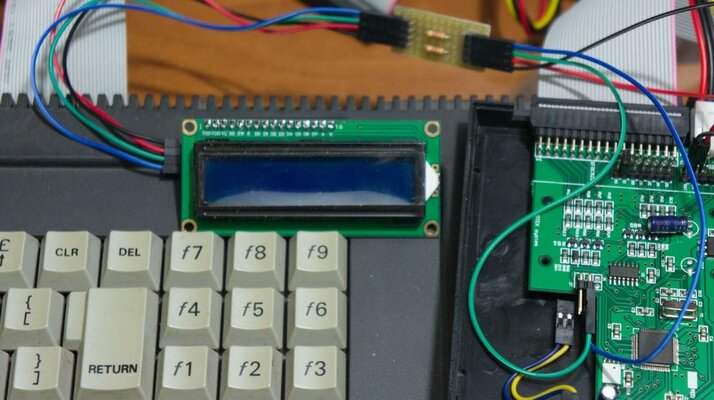
All connected and ...... Works!!!


Well, it's time for the buzzer .... It's simple, one BC550 transistor and one 1K resistor.
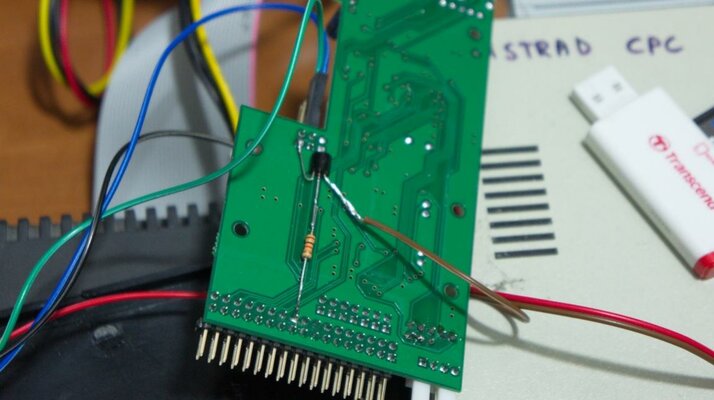
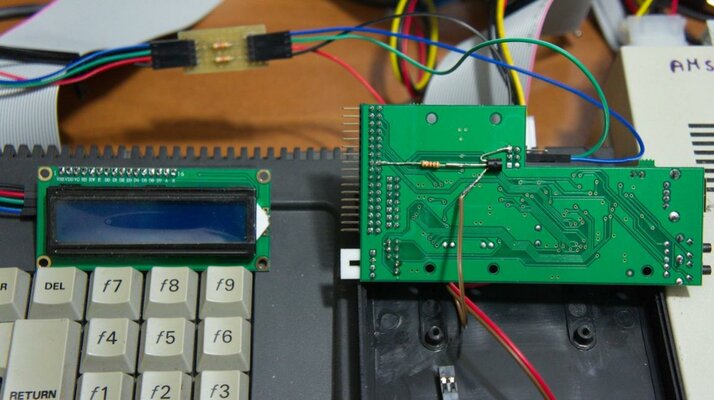
Now the Select button (must be a Push OFF/ON, not ON/OFF) and the final work


Long time ago, I purchased two Gotek. Later I've flashed with the latest HxC firmware and finally I decided to mod one to work with my CPC6128 (or other computers)...
Ideas taken from: Gotek LCD Mod & Gotek + Buzzer
I want to put all wires and mods inside the case and leave outside only the LCD display. I've made a small hand-made PCB to do the connections ....
LCD Mod ...

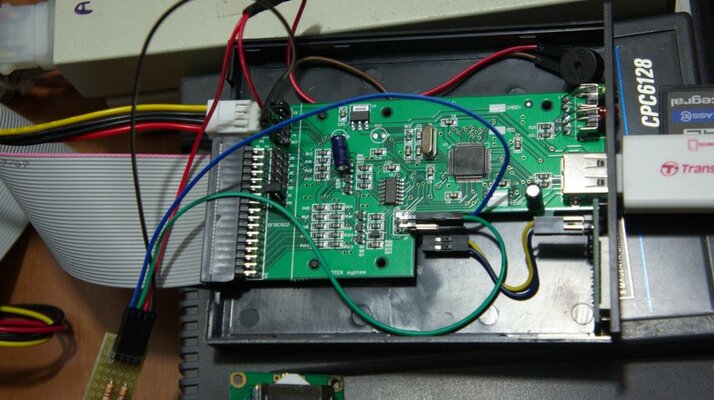
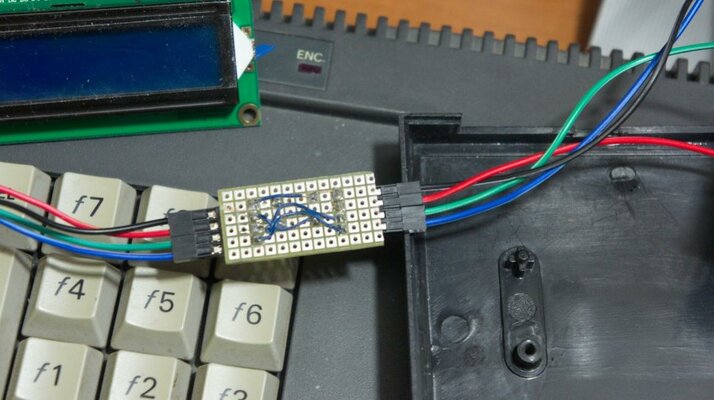
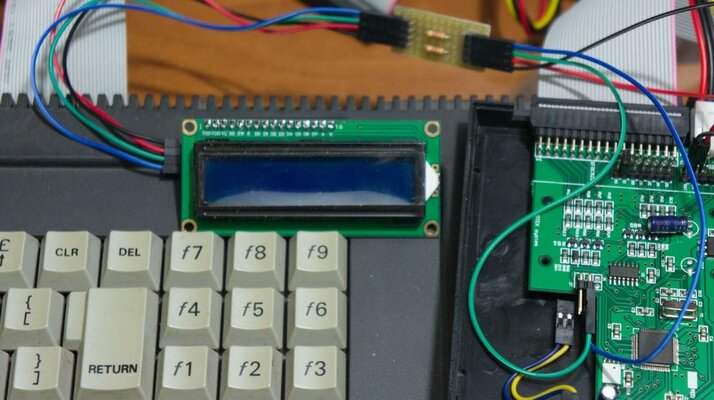
All connected and ...... Works!!!


Well, it's time for the buzzer .... It's simple, one BC550 transistor and one 1K resistor.
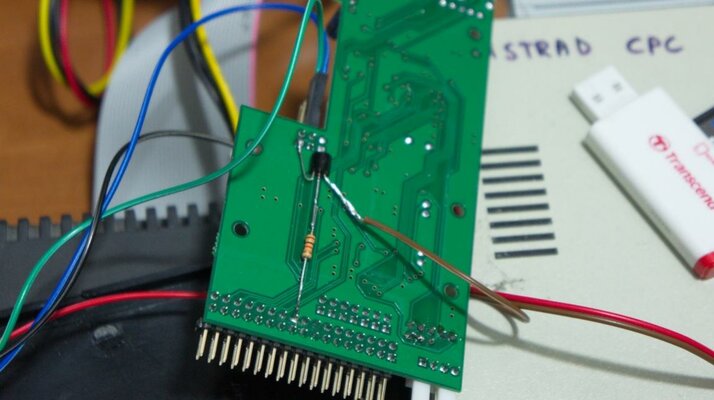
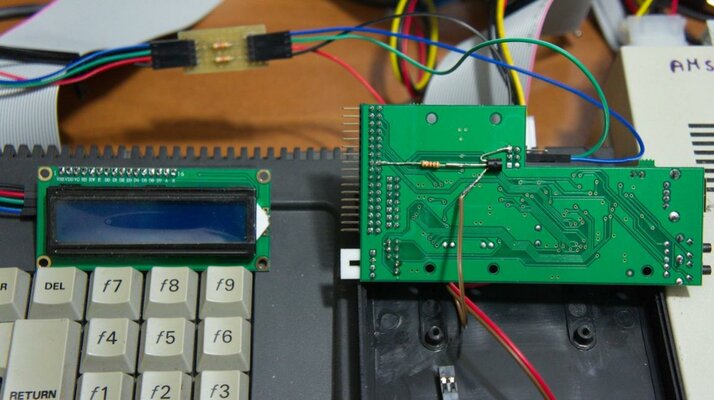
Now the Select button (must be a Push OFF/ON, not ON/OFF) and the final work


Last edited: