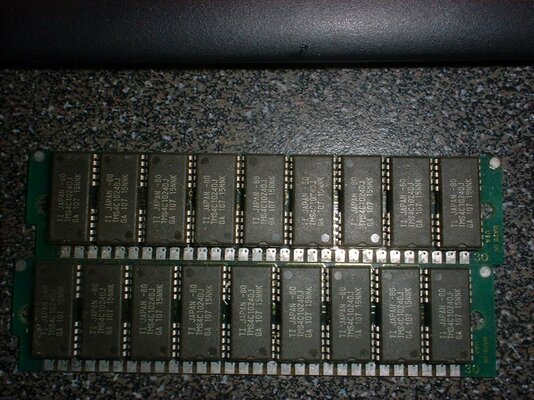So ..got one of these on my bench atm ..
It does sometimes allow me to boot into windows 3.1 which is installed ..
However to get in I have to navigate the Bios every time..
Atm I have the unit partially diamantled and I'm in persuit of the rtc battery.
I believe it is a 386 cpu ..though yet to prove it.
I had to saw of the locking lugs from the mechanical combination lock just to gain access having tried every number ofrom 000 to 999 ..
The lock was broken it seems.
So ..it appears to take 2 fullsized ISA cards ..and does supply a colour output via Dsub ..
EGA /CGA ..err no idea ..
In truth I cant find a serice/disassembly manual ..
If anyone can help with a link I'd appreciate it ..cos I'm currently working blind.
First job is to remove and image the hard drive (full sized 3.5 inch IDE)
A couple of pics of the disassembly so far attached..
I suspect this probably cost as much as car or possibly even a house when it was first bought ???
anyone know for sure ?
comments welcomed
..a link to show one in action..
https://www.youtube.com/watch?v=ZNI1RhmUU-o
- - - Updated - - -
So ..
got the hard drive out ..but definately not one I could call standard ..
made by Connor ...and although 3.5 inch ..it is double thickness ??
How to image this I have ..as yet no idea
rgds
It does sometimes allow me to boot into windows 3.1 which is installed ..
However to get in I have to navigate the Bios every time..
Atm I have the unit partially diamantled and I'm in persuit of the rtc battery.
I believe it is a 386 cpu ..though yet to prove it.
I had to saw of the locking lugs from the mechanical combination lock just to gain access having tried every number ofrom 000 to 999 ..
The lock was broken it seems.
So ..it appears to take 2 fullsized ISA cards ..and does supply a colour output via Dsub ..
EGA /CGA ..err no idea ..
In truth I cant find a serice/disassembly manual ..
If anyone can help with a link I'd appreciate it ..cos I'm currently working blind.
First job is to remove and image the hard drive (full sized 3.5 inch IDE)
A couple of pics of the disassembly so far attached..
I suspect this probably cost as much as car or possibly even a house when it was first bought ???
anyone know for sure ?
comments welcomed
..a link to show one in action..
https://www.youtube.com/watch?v=ZNI1RhmUU-o
- - - Updated - - -
So ..
got the hard drive out ..but definately not one I could call standard ..
made by Connor ...and although 3.5 inch ..it is double thickness ??
How to image this I have ..as yet no idea
rgds
Attachments
Last edited: